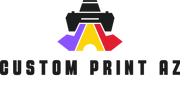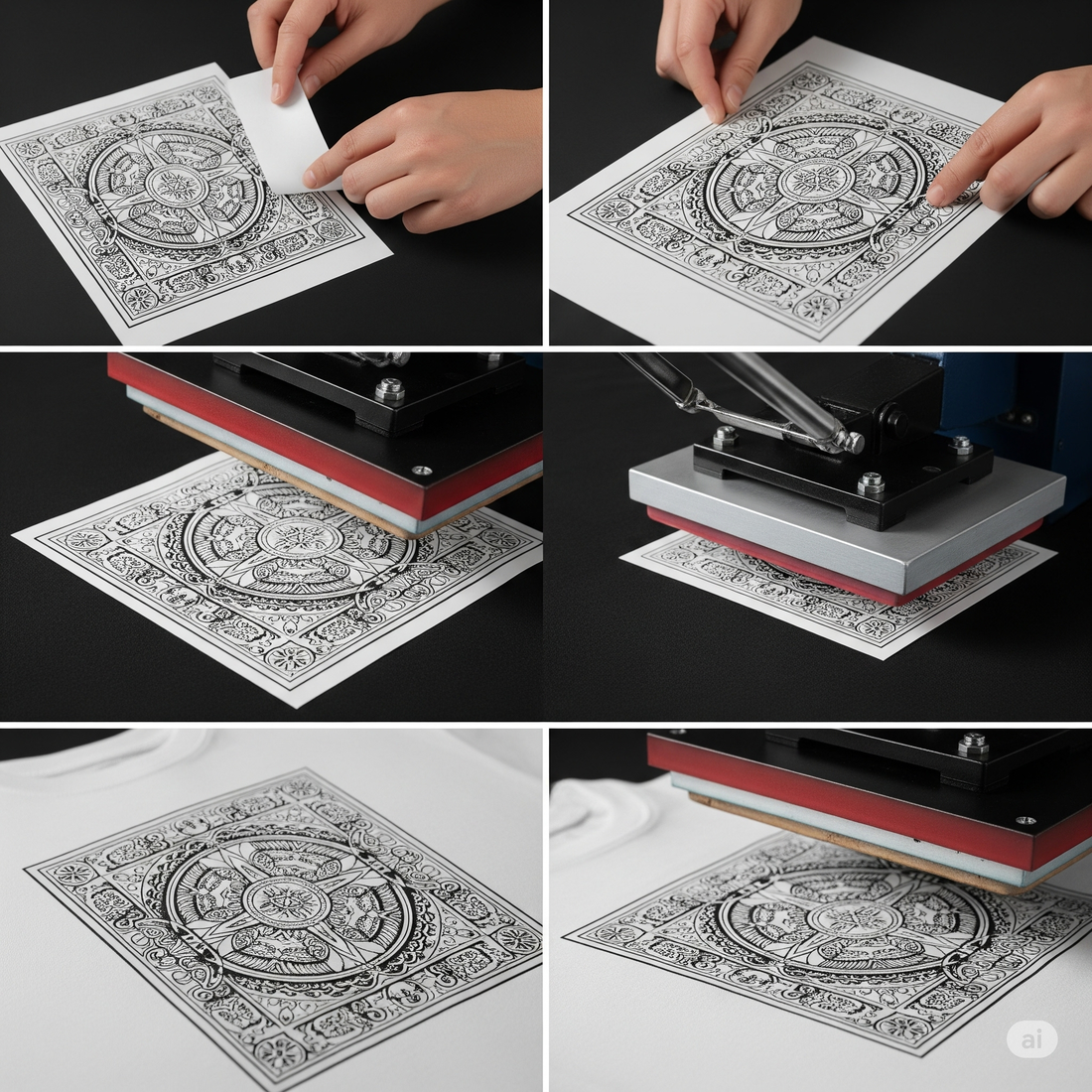Mastering DTF Printing: Optimal Heat Press Settings for Superior Results
DTF (Direct-to-Film) printing has changed the custom apparel industry with its ability to create vibrant, durable prints on many fabrics. The key to great results is understanding the correct heat press settings. This ensures your designs transfer smoothly and stay vibrant after washing.
Here’s a guide to mastering DTF printing with the best heat press settings for superior results:
1. Temperature Settings
Temperature is crucial in DTF transfers. The recommended temperature for DTF prints is between 320°F (160°C) and 340°F (170°C).
-
Cotton and Blends: Set the temperature to 320°F (160°C) for 10-15 seconds.
-
Polyester/Synthetic Fabrics: Use 330°F (165°C), but avoid overheating.
-
Thick Fabrics (e.g., hoodies): Increase temperature to 340°F (170°C).
2. Pressure Settings
Pressure is key for proper transfer. It should be firm enough to bond the adhesive but not so heavy that it distorts the fabric.
-
Medium Pressure: Use medium pressure for most fabrics. Increase slightly if needed.
-
Thicker Fabrics: Apply higher pressure for thick garments like sweatshirts.
3. Time Settings
Time is critical to ensure proper adhesion. Too little time may result in incomplete transfers, while too much time can cause cracking.
-
Standard Time: 10-15 seconds for most fabrics.
-
Thicker Fabrics: Extend to 15-20 seconds for thicker materials.
4. Pre-Pressing
Pre-pressing removes moisture and smooths wrinkles for better transfer adhesion.
-
Pre-Press Time: 5 seconds at the same temperature as the transfer.
-
Avoid Over-Pressing: Don’t over-press before applying the design, as it can affect the transfer.
5. Peel Method
After the press cycle, peel the film correctly:
-
Hot Peel: Remove the film while still warm for a faster, sharper finish.
-
Cold Peel: Wait for the film to cool before peeling for better results.
6. Post-Pressing Care
Post-pressing helps with bonding and durability.
-
Post-Press Time: Press for another 5-10 seconds at 280°F-300°F (140°C-150°C).
-
Cooling: Let the shirt cool before handling or folding to avoid distortion.
7. Troubleshooting Common Issues
Even with perfect settings, issues can arise. Here’s how to address them:
-
Uneven Pressure: If the print isn’t crisp, check for uneven pressure on the heat press platen.
-
Fading/Cracking: If the print fades or cracks, adjust temperature or time to lower settings.
-
Incomplete Transfer: If the design didn’t fully transfer, increase pressure or time.
Conclusion
Achieving great results with DTF printing requires perfecting your heat press settings. By adjusting temperature, pressure, time, and peel methods, you can ensure your DTF prints stay vibrant and long-lasting. Experiment with these settings to find the perfect balance for your fabric and design.
With these optimal heat press guidelines, you’ll master DTF printing and create professional-quality shirts. Happy printing!
-
Why are heat press settings important in DTF printing?
Heat press settings, including temperature, pressure, and time, are crucial for achieving high-quality DTF prints. Proper settings ensure that the adhesive bonds well to the fabric, the design transfers correctly, and the print remains durable after washing. Incorrect settings can lead to poor transfers, cracking, or fading. -
What temperature should I use for DTF print?
The ideal temperature for DTF print is between 320°F (160°C) and 340°F (170°C). However, the exact temperature will depend on the fabric type:-
Cotton and blends work best at 320°F (160°C).
-
Polyester and synthetic fabrics can be pressed at 330°F (165°C).
-
Thicker fabrics like hoodies may require a higher temperature of 340°F (170°C) for better transfer.
-
-
How long should I press the DTF transfer for?
The time for pressing depends on the thickness of the fabric:-
For most fabrics, press for 10-15 seconds.
-
For thicker fabrics, such as sweatshirts, the time should be extended to 15-20 seconds. Adjusting time ensures the adhesive properly bonds with the fabric.
-
-
What is the ideal pressure setting for DTF print?
Pressure is essential to ensure the transfer bonds correctly to the fabric. Typically, a medium pressure setting works well for most fabrics. If the fabric feels too soft or the design isn’t transferring well, you may need to slightly increase the pressure. For thick fabrics, slightly higher pressure is recommended.