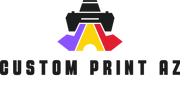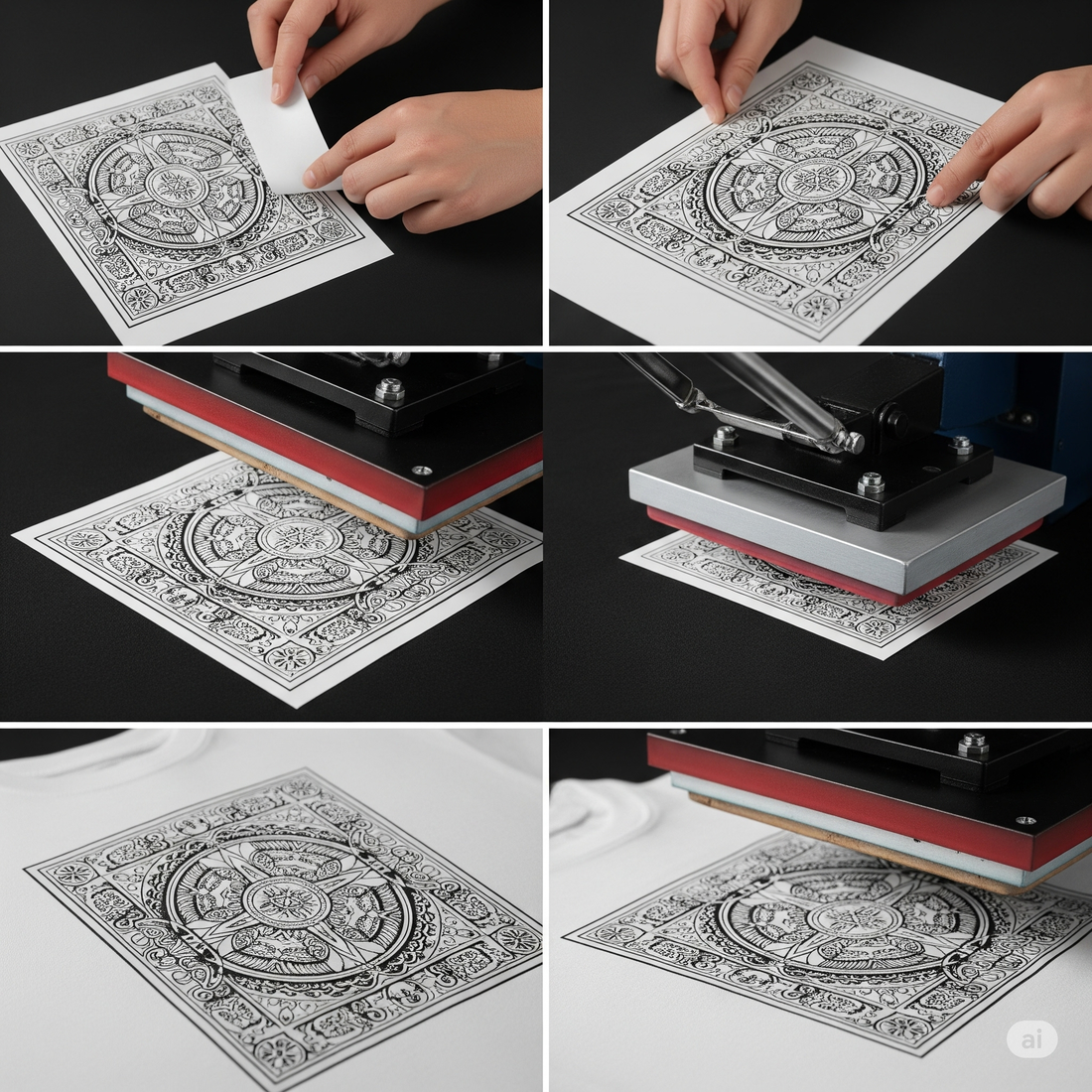Step-by-Step: Creating Your Own Custom Prints Online
Creating your own custom prints online is easier than ever. Whether you're designing business cards, posters, T-shirts, or artwork, the process of making unique prints is fun and accessible. Here’s a step-by-step guide to help you create your own custom prints online, even if you have no prior experience in design.
Custom Prints Online Step 1: Choose a Reliable Online Printing Platform
The first step in creating your custom prints is selecting an online platform that offers design and printing services. Many print-on-demand companies provide easy-to-use tools that allow you to upload designs and customize templates for various products. Some popular online printing platforms include:
-
Vistaprint
-
Zazzle
-
Printful
-
Custom Ink
-
TeeSpring
These platforms offer a wide range of products you can customize, including stationery, apparel, and accessories.
Step 2: Select Your Product
Once you’ve chosen a platform, the next step is to pick the product you want to customize. Some options include:
-
T-shirts
-
Posters
-
Business cards
-
Stickers
-
Mugs
-
Hats
-
Bags
The product you select will determine the design size, resolution, and specifications required. Be sure to review the product details for specific recommendations on design dimensions.
Step 3: Choose a Template or Start from Scratch
Most online printing services offer customizable templates that make it easy to create a design even if you're not a graphic designer. These templates are pre-designed layouts where you can add your images, text, and logos.
Alternatively, if you prefer to create something entirely unique, you can start with a blank canvas. Many platforms provide online design tools with drag-and-drop features, allowing you to add elements like text, photos, icons, and shapes.
Step 4: Customize Your Design
Now comes the fun part – customizing your design! This is where your creativity comes to life. Here are some things to keep in mind when designing:
-
Colors: Choose colors that align with your brand or personal style. Ensure that the colors you select contrast well and make your design stand out.
-
Text: Select readable fonts that are clear and professional. Make sure the text is legible, especially if you're designing something like business cards or posters.
-
Images: Upload high-resolution images for the best print quality. Avoid pixelated photos, as they can affect the clarity of your print.
-
Alignment: Make sure that all elements of your design are properly aligned. Most design tools include guidelines to help with alignment.
-
Branding: If you are creating prints for your business, ensure that your brand colors, logos, and messaging are reflected in your design.
Step 5: Preview and Adjust
Before finalizing your design, always preview it to make sure everything looks just the way you want it. Take a moment to review all elements, check for typos, and ensure the design aligns with your vision. Make any necessary adjustments, whether it's resizing an image, changing a font, or tweaking the color scheme.
Most online platforms offer a preview function where you can see how your design will look on the actual product. This step helps you catch any issues that could affect the final result.
Step 6: Choose Your Print Specifications
Once your design is finalized, it's time to choose the print specifications. This includes:
-
Paper Type: If you’re printing on paper products like flyers or business cards, select the type of paper (matte, glossy, textured).
-
Print Quality: Choose between standard or premium print quality. Higher-quality prints may cost more but often provide sharper images and more vibrant colors.
-
Size: Ensure you select the correct size for your product, whether it’s a small business card or a large poster.
-
Quantity: Decide how many items you want to print. Some platforms offer discounts for bulk orders.
Step 7: Place Your Order
Once you’re happy with your design and specifications, it’s time to place your order. Review the final details, check the delivery address, and select your payment method. Many platforms offer different shipping options depending on your location and timeline.
Step 8: Wait for Delivery and Enjoy Your Custom Prints!
After placing your order, all that’s left to do is wait for your prints to arrive. Most online printing platforms offer fast turnaround times, and you’ll typically receive an email notification when your prints have shipped.
Once your prints arrive, you can use them for your business, events, or personal use. Enjoy the satisfaction of having custom prints that reflect your unique style!
Final Tips:
-
Order Samples: If you’re unsure about how your design will look on a product, consider ordering a sample before placing a large order.
-
Consider Print Quality: Not all printers are created equal, so ensure that the platform you choose offers high-quality printing.
-
Keep It Simple: Sometimes, less is more. Don’t overcrowd your design with too many elements – simplicity often results in a cleaner and more professional look.
Conclusion
Creating custom prints online has never been easier. With just a few steps, you can design professional-quality prints that perfectly match your personal or business needs. Whether you're creating merchandise, promotional materials, or personalized gifts, online platforms make it easy to bring your ideas to life with minimal effort.
By following these simple steps, you’ll be well on your way to creating unique, high-quality prints that stand out and leave a lasting impression.
Check Out Our Other Products
More information -